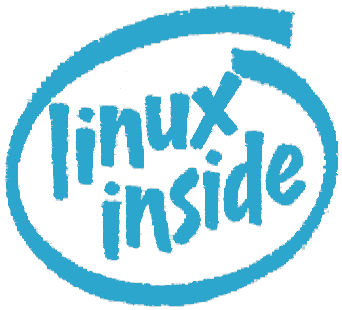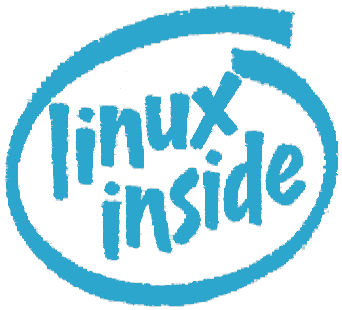
This page is provided as-is, with no guarantees for nothing.
This is how I have setup my system, and knowing the consistency
in PC architecture I'm sure it doesn't work anywhere else. I take
no responsibility for anything happening to your machine or data.
There, now it's said, on to 'the real thing';
When you have altered your files according to this page, you can
start your connection with 'ppp-on'
as root. And yes, you shut it
off with 'ppp-off'
I realized that many students at sit are gaining interest in Linux
and since there now is a dial-up system I decided to set up a page
that describes how to configure the Slackware 3.1 (aka Slackware -95)
ppp dialup from the default distribution. This should also work with
newer Red-Hat distributions.
First one has to configure the modem, this is actually a hardware thing,
but shouldn't be that difficult with an external modem. If you have
trouble with this, please read the
HARDWARE HOWTO at sunsite.
Or if you have installed tha package manyfaqs
file:/usr/doc/faq/howto/Hardware-HOWTO.gz
So, to the configuration part;
/usr/sbin/pppd
is the deamon that allows you to send and receive
different packages over the modem line, like TCP/IP ... now does that sound familiar?
Here are the different files that one should have;
(for Kernels above 1.2.13. Stock, no need to tweak)
/usr/sbin/pppd-2.2
(The file containing password and login to the modem-server)
/etc/ppp/auth
login
password
(The file that talks to the modem)
/etc/ppp/chat-script
ABORT BUSY
ABORT 'NO CARRIER'
REPORT CONNECT
'' AT&F OK
ATDT52532223 CONNECT
(log file for the modem, tells you the speed and such)
/etc/ppp/connect-errors
(options for the pppd deamon)
/etc/ppp/options
connect 'chat -f /etc/ppp/chat-script'
local
crtscts
defaultroute
modem
lock
+ua /etc/ppp/auth
One could also have a line 'bsdcomp *' where * is a value from 9 to 15
This compresses the data over the line, see 'man pppd'
(This file also talks to the modem. Stock, no need to tweak.)
/etc/ppp/ppp-on-dialer
(This is the file that starts the whole process)
/usr/sbin/ppp-on
!/bin/bash
#
#Harald's own version of a ppp-script. Simple, fast ;)
pppd /dev/cua0 115200
sleep 30
route del default
route add default gw 193.167.33.229
Here you have to alter the corresponding device to suite your setup;
/dev/cua0 for COM1, /dev/cua1 for COM2, and so on..
The speed can also be lowered to avoid loss of data, but as always,
'speed is what you need!'